Apple - iOS | iPadOS
Spoofing Methods for iPhone & iPad: SpooferPro (All Devices):
SpooferPro (All Devices): - Easiest way to Install and Spoof on iOS & iPadOS devices.
- Free with extra paid features.
- An enhanced edition of the Pokémon GO app, with a joystick and teleport feature. It also includes a lot of others features : IV checking, enhanced throw, auto walking and GPX, fast catch trick, a live feed and even a map with everything around you! No need for a computer and even works on non-jailbreak iPhones!
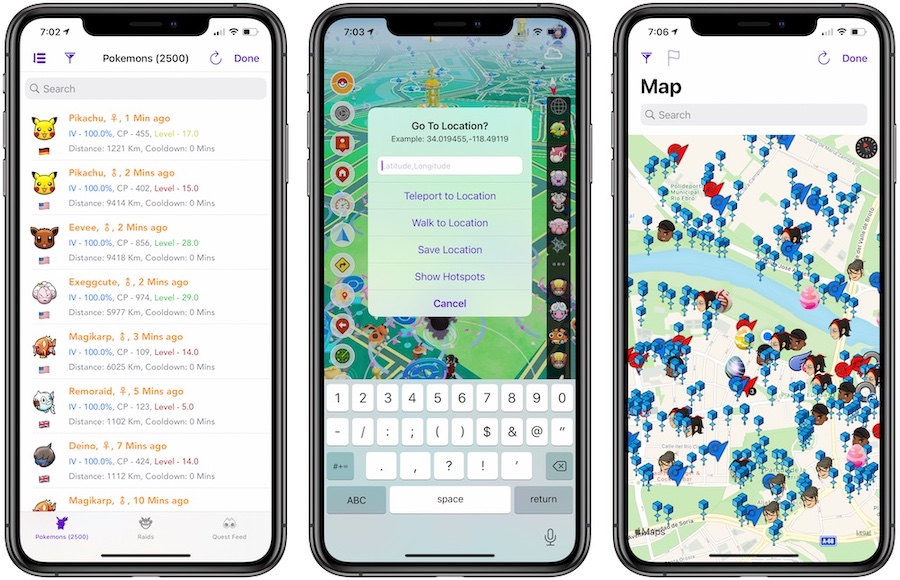 Install 📲
Install 📲
iGo (Non-Jailbroken* Devices):
- Safest way to spoof on non-jb (jailed) devices.
- Paid.
 SX (Jailbroken Devices):
SX (Jailbroken Devices):
- The best jailbreak tweak for automation.
- Paid.
 iPogo (All Devices):
iPogo (All Devices): - Free with extra paid features.
iTools (Non-Jailbroken Devices):
- Paid.
- Uses a physical dongle to change device location.
Recommended Jailbreaking Methods:
PoGo Tweak Jailbreak and Bypass is the most compatible iOS spoofer.
Tweak Supports the following Jailbreaks.- Dopamine iOS 15.0 to 16.6.1 (A9 to A15) - iPhone 6s - iPhone 14 Pro Max
- Palera1n iOS 15.0 - 17.4.1 (A8 - A11 iPhones/iPads) - iPhone 6 Plus - iPhone X
Can I jailbreak my iPhone/iPad?
Below is a wiki list of compatible Devices, and iOS versions with links to Jailbreak tools.- iOS 15.x iPhone Compatibility Checker
- iOS 15.x iPad Compatibility Checker
- iOS 16.x iPhone Compatibility Checker
- iOS 16.x iPad Compatibility Checker
Install Dopamine Install Palera1n
Install Tweak
- Install Pokémon Go from the AppStore.
- Add this repo to Sileo/Zebra: https://pokex.co/r
- Search for Ellekit in Sileo/Zebra and install.
- Install the SpooferPro Tweak from our repo.
- Tap on Pokémon Go to start playing.
- If the tweak does not appear, open the Dopamine app and tap on "Enable tweaks", then tap "Restart Springboard".
🤖 Android
Spoofing Methods for Rooted Devices: Pokemod (Rooted Devices):
Pokemod (Rooted Devices):
- Free with extra paid features.
- External injector with numerous features
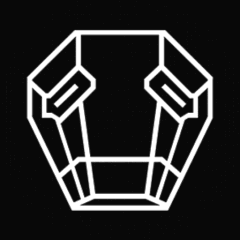 Polygon (Rooted Devices):
Polygon (Rooted Devices):
- Free with extra paid features.
- Another external injector.
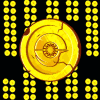 PGTools (Automation Programme):
PGTools (Automation Programme):
- Paid.
- Can automate tasks like Team Rocket hunting and Shundo hunting.
Shungo (Shundo Hunting Automation Programme):
- Paid.
- Can automate Shundo hunting.
- However, there are no reliable sources to confirm its safety. Use with caution.
For safe spoofing, use a good GPS joystick like Fake GPS Joystick. Coordinates for Pokémon hunting are available on Discord servers. Use coordinate forwarding apps like Velocity and Coorward. These apps will reroute the links you may click directly and instantly to Pokémon Go. Recommended free Pokémon coordinate feed apps: Pokex (Get it on Play Store) & Pokelist (Download).
Spoofing Method for Non-Rooted Devices (Highly Risky, Not Recommended):
 PGSharp:
PGSharp:
- It's a third-party app, detectable by anti-cheat measures.
- We do not recommend this method as it may lead to bans.
 iPogo (Rooted Devices):
iPogo (Rooted Devices):
- It's a third-party app, detectable by anti-cheat measures.
- We do not recommend this method as it may lead to bans.
- Additionally, there is a root launcher available with iPogo, but it is not widely used, and there aren't any reliable resources to confirm its safety level.
Recommended Rooting Methods:
Samsung Devices:
- For Samsung devices, the rooting process can vary depending on the model and Android version. However, you can generally start by enabling Developer Options and USB Debugging in the Settings menu.
- Download and install Samsung USB drivers on your computer.
- Visit the XDA Developers forum for your specific Samsung device model to find the latest guides and tools for rooting.
- Follow a trusted guide to unlock the bootloader, install TWRP custom recovery, and flash Magisk to root your device.
Google Pixel Devices:
- Google Pixel devices typically have a straightforward rooting process.
- Enable Developer Options and USB Debugging in the Settings menu.
- Unlock the bootloader using fastboot commands on your computer.
- Flash TWRP custom recovery and Magisk to root your device.
OnePlus Devices:
- OnePlus devices often have an active developer community, making the rooting process relatively straightforward.
- Enable Developer Options and USB Debugging in the Settings menu.
- Unlock the bootloader using fastboot commands on your computer.
- Flash TWRP custom recovery and Magisk to root your device.
Xiaomi Devices:
- Xiaomi devices have a diverse range of models, so the rooting process can vary.
- Enable Developer Options and USB Debugging in the Settings menu.
- Unlock the bootloader using the Mi Unlock tool provided by Xiaomi.
- Flash TWRP custom recovery and Magisk to root your device.
Other Brands (e.g., Huawei, Oppo, Vivo):
- The rooting process for other brands may differ significantly, and some manufacturers actively discourage rooting.
- Before attempting to root, research whether your device model supports unlocking the bootloader and installing custom recovery.
- If supported, follow guides provided by the device community on forums like XDA Developers.
- After unlocking the bootloader and installing custom recovery, proceed with flashing Magisk and managing root access.
Next:
- Use Magisk Manager to manage root access and modules. Download Magisk Manager & Magisk Installation Guide
- For Smali Patcher, follow the guide provided on XDA Developers or relevant forums specific to your Google Pixel device model.
Note:
Different Android devices have different spoofing methods. To ensure clarity and accuracy, search on YouTube for tutorials specific to your device model on how to root it (e.g., "How to root S10+?"). Fully understand the process before attempting it, and replicate each step carefully. Make sure to conduct thorough research on your device before proceeding with the rooting process. Additionally, Pokémon Go is only supported on Android devices running version 9 or above, preferably equipped with 2GB or more of RAM.
💻 Mac | Windows PC
There is currently no way to play the app on a Mac, but there are tools you can use to spoof via macOS to your Apple/Android device.
It's possible to play the app on Windows emulator but sometimes they break, last known working one was Bluestacks.
This guide was updated in May 2024. Things may have changed when you're reading this!